Talentoday reports | How to generate and download a Collaboration Report?
Our Collaboration feature provides a detailed dive into the analysis of synergies and differences between two individuals. With a digital dashboard and a dedicated analysis report, you can engage in discussions at every stage of a talent’s journey to promote successful collaboration and prevent adversity in the professional environment.
Here is a guide showing you how to generate and download a collaboration report.

Click on the Collaboration tab in your Talentoday Manager.
Select the two profiles you wish to compare, by entering their first and last names.
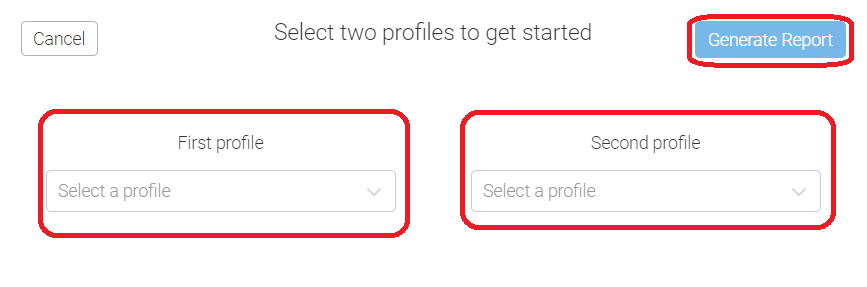
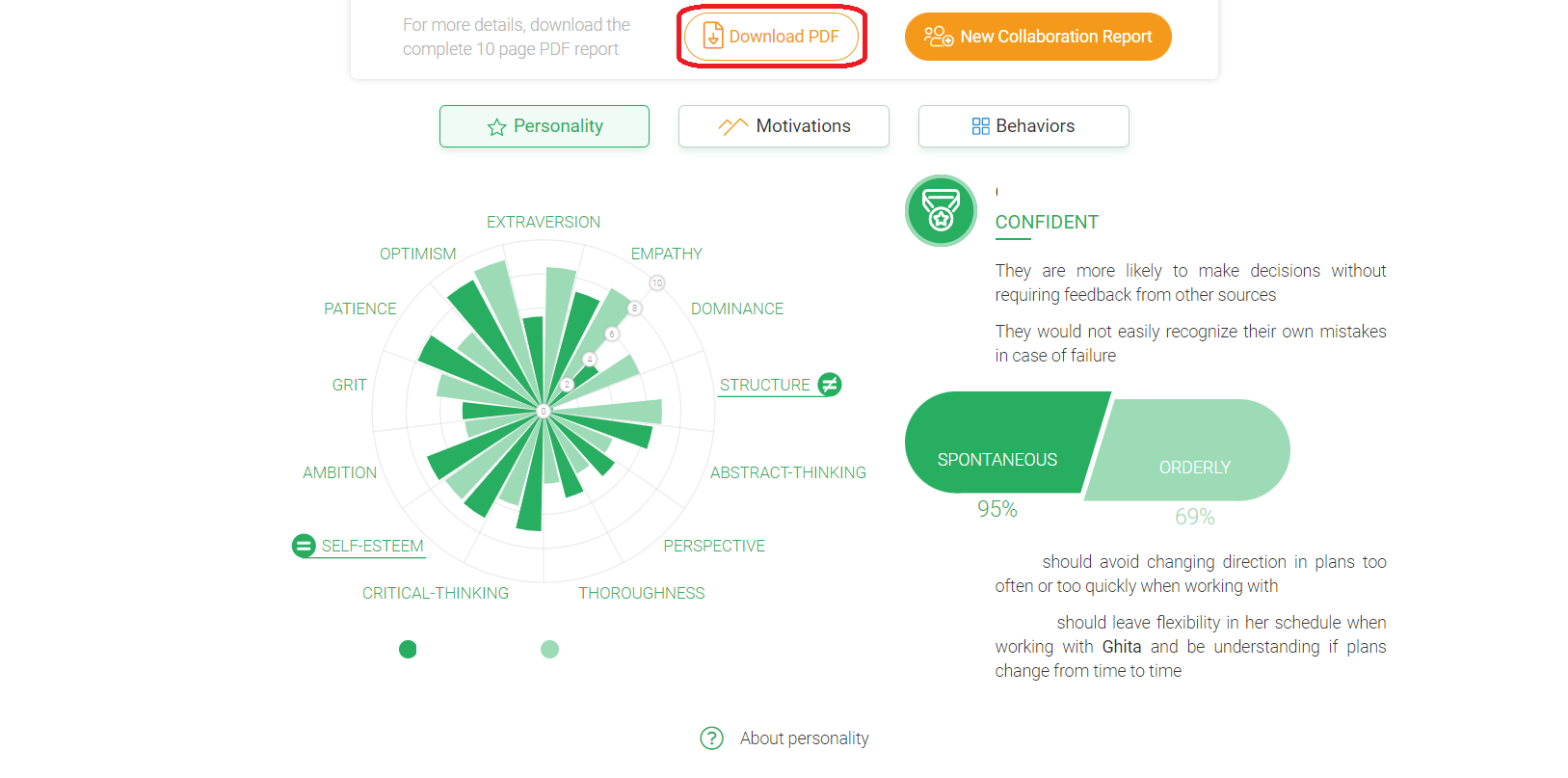
Click on Download PDF. Finally, click on Open PDF to access your collaboration report
 .
.
