Talentoday Manager features | How to duplicate a GDNA?
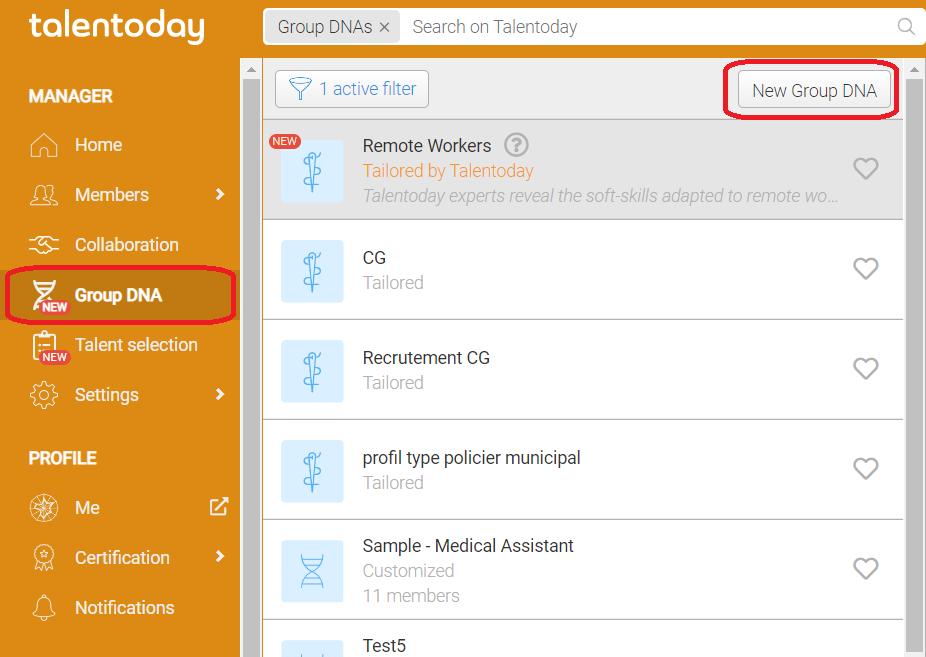
First, you will need to click on the Group DNA tab in your Talentoday Manager, then on New Group DNA.
The following window will appear, and you will have to click on Duplicate a Group DNA.
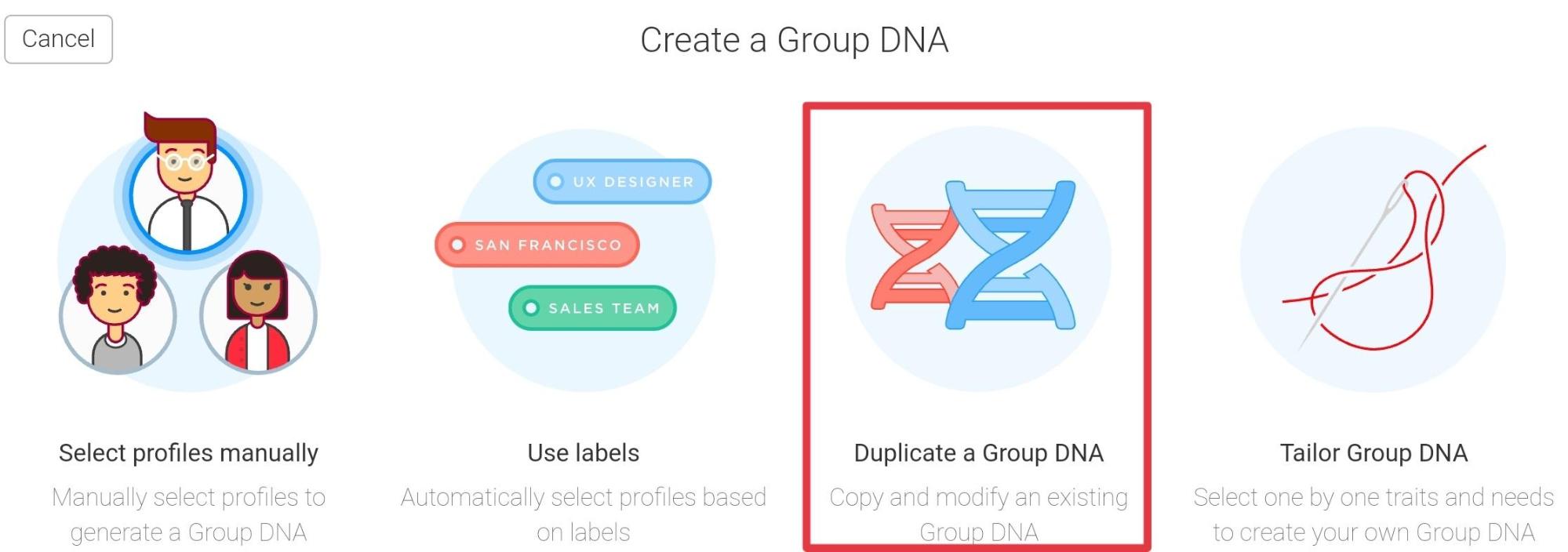
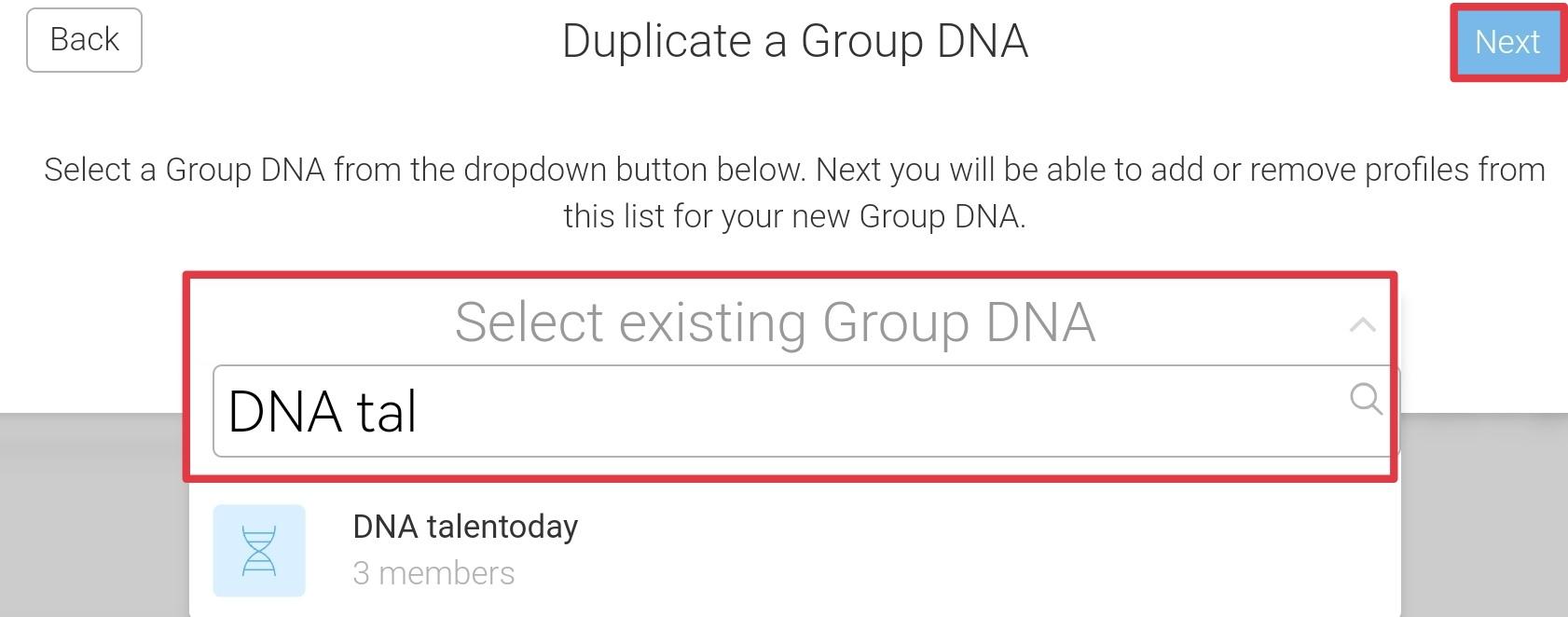
Select an existing group DNA on your search bar, then click on Next.
You can add or delete profiles from your GDNA sample.
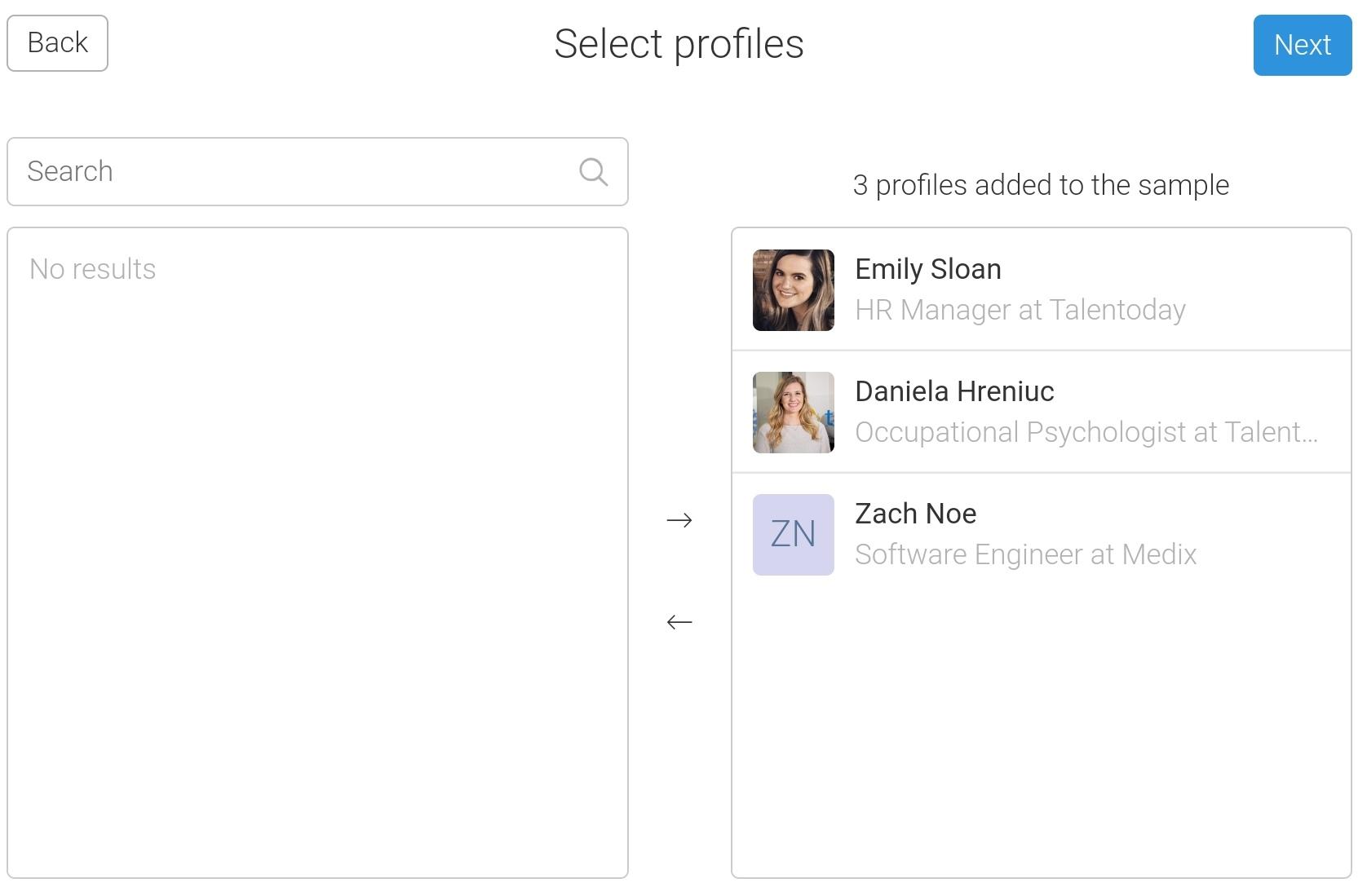
Finally, save your modified GDNA.
