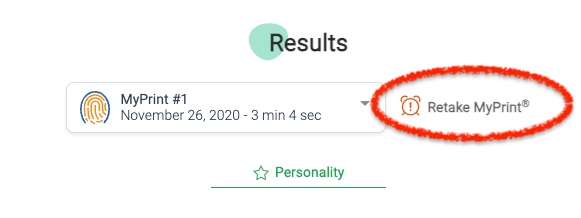Talentoday Manager features | What is the Evolution feature and how to use it?
The Evolution feature allows you to analyze the evolution of your talent’s softs skills by comparing the first and last completed MyPrint® questionnaires. This feature is only accessible for profiles that have at least 2 completed MyPrint® questionnaires.
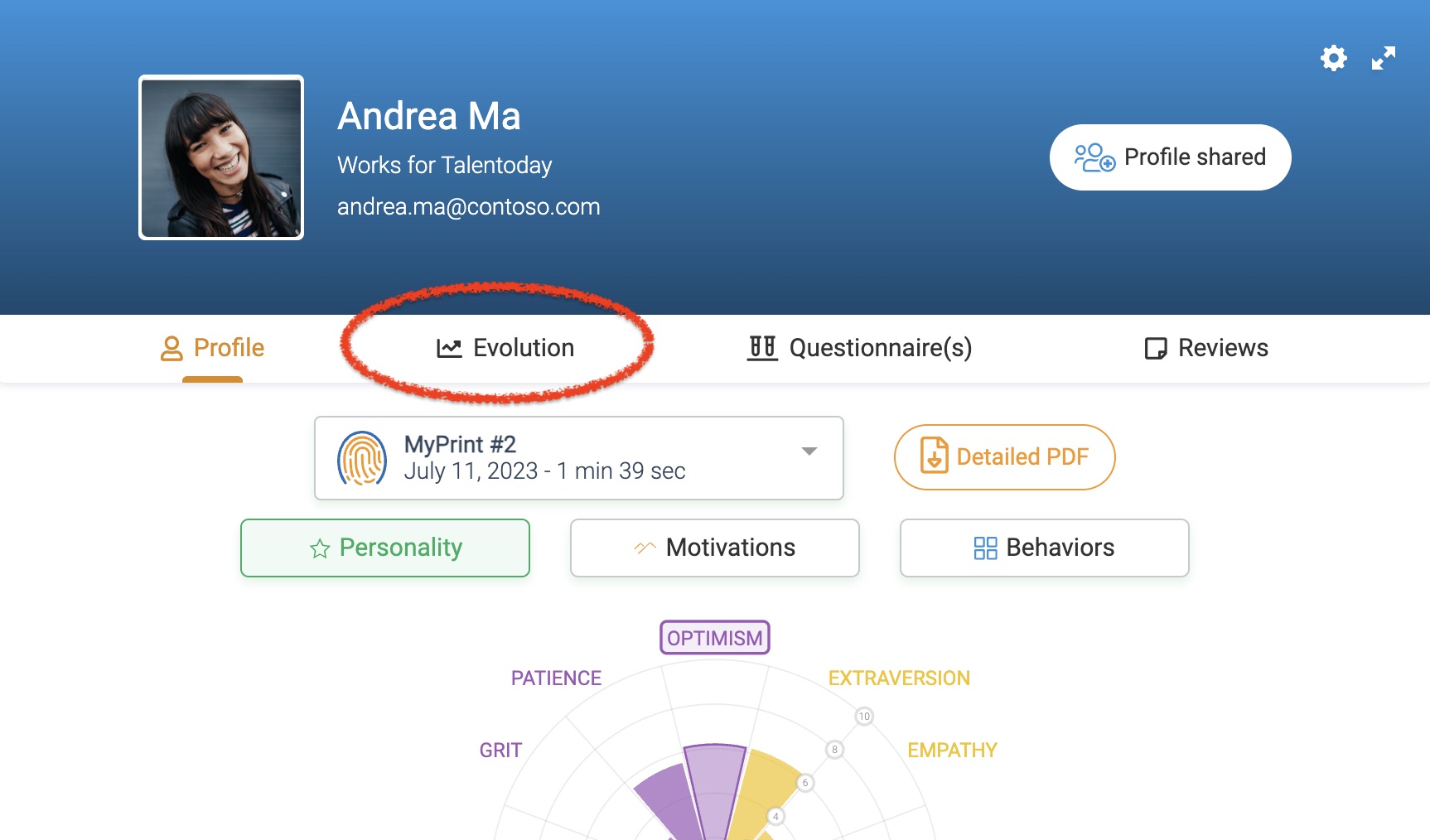
To use this feature, select a profile from the profile’s tab. Click on "Evolution" between the Profile and Questionnaire(s) tab. If you can’t click on it it means that that profile only has one completed MyPrint® questionnaire.
Click on the trait, motivation or behavior name to display the detailed information of the changes between questionnaires.
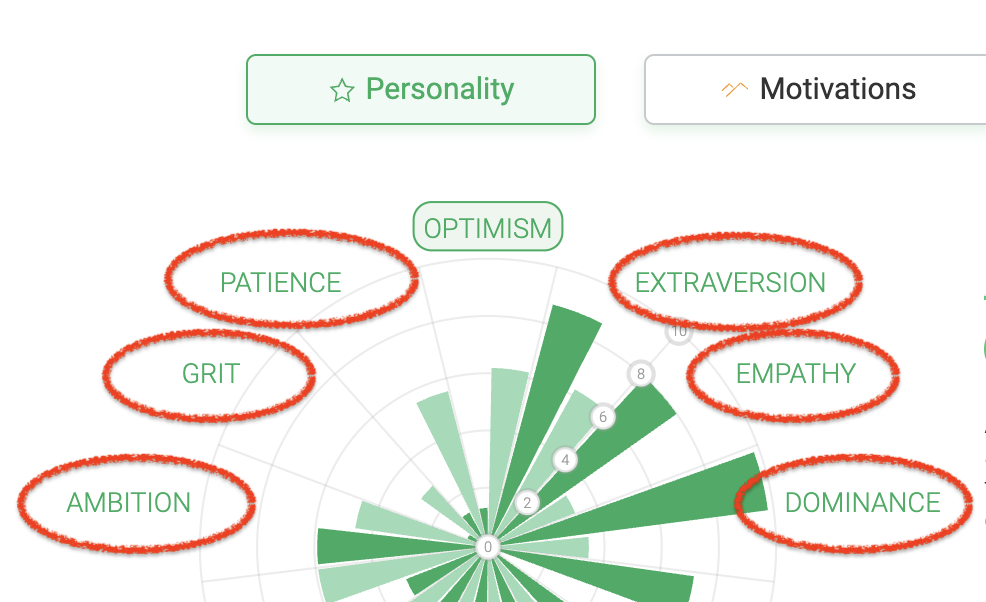
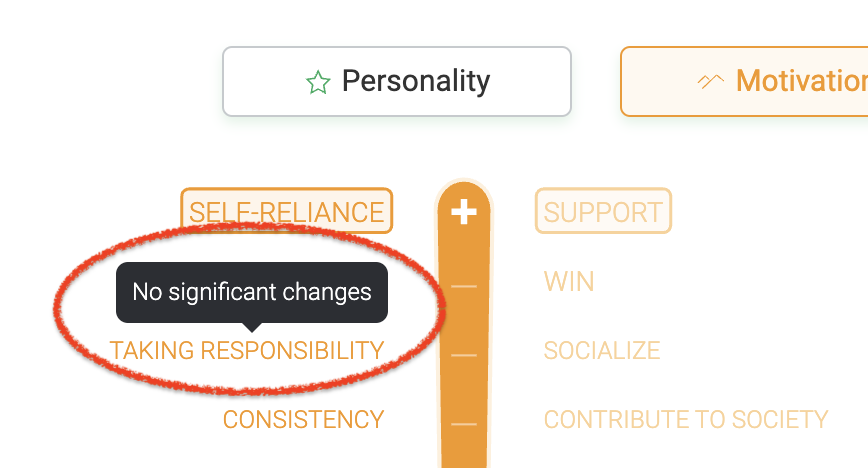
There may be no significant changes for certain traits, motivations or behaviors. If that is the case there will be no extra information to display. You will see a message saying so.
By default, you can retake the MyPrint® questionnaire after 6 months by accessing your Talentoday account or the "Me" section on Talentoday Manager, and clicking on "Retake MyPrint®".