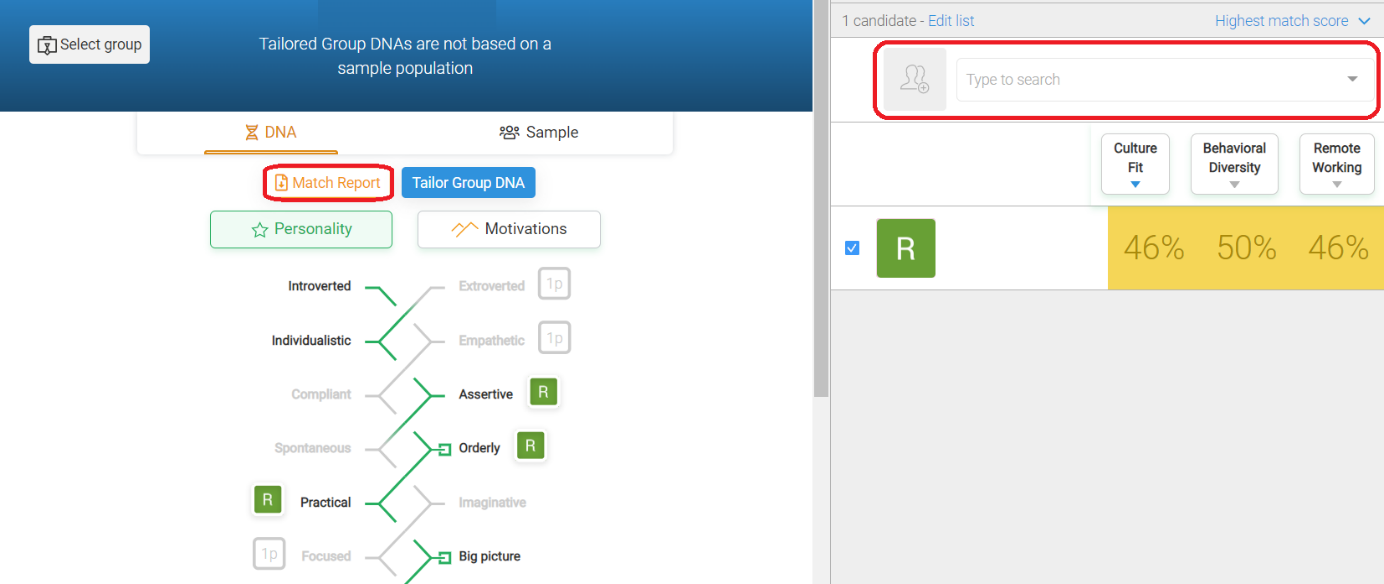Talentoday Manager features | How to tailor a Group DNA?
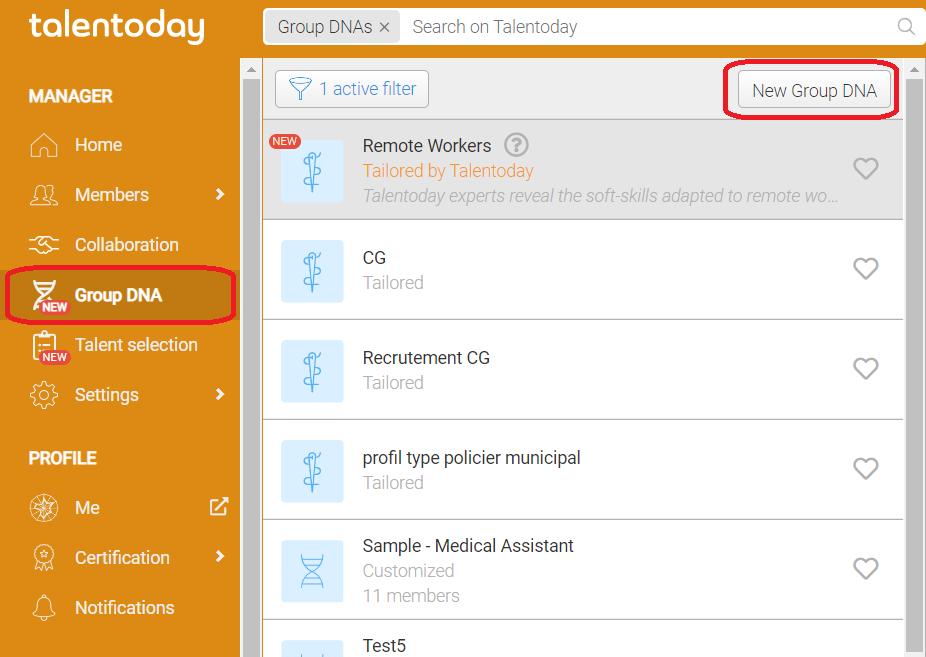
First, you will need to click on the Group DNA tab in your Talentoday Manager, then on New Group DNA.
You will see the following window, and you will have to click on Tailor Group DNA.
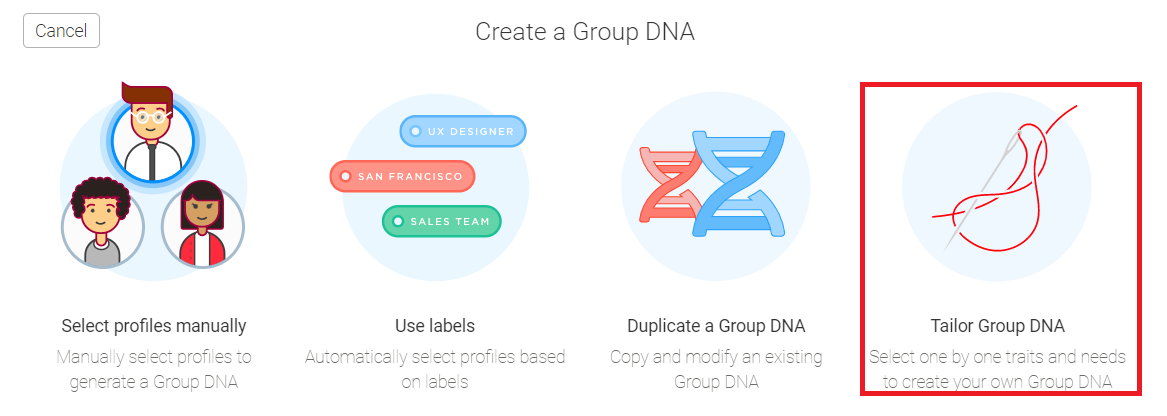
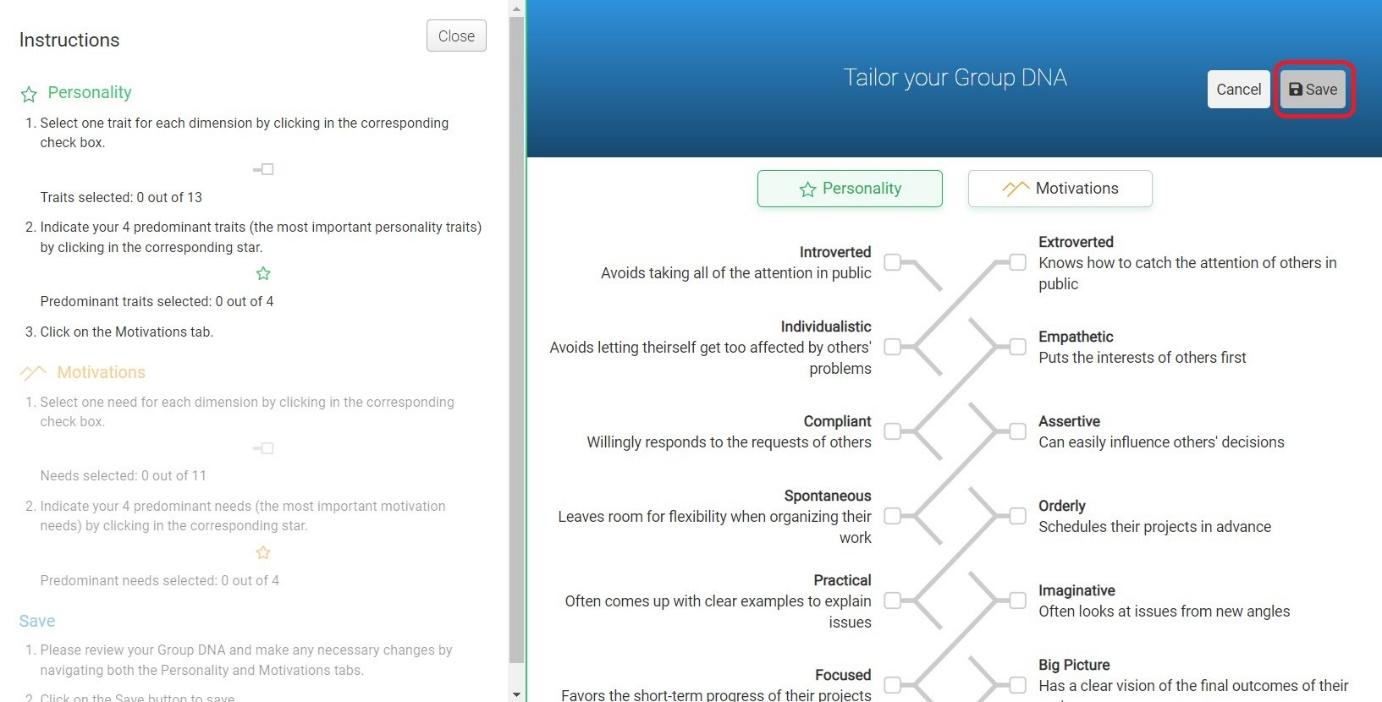
Afterwards, you will have the possibility to build a personalized group DNA, according to the criteria of personality and motivations that you want, and save it.
Finally, you will also have the possibility to compare a profile with your tailored group DNA and download the Match Report, by clicking on it and then clicking on Match
 .
.