Talentoday reports | How to download different reports?
Here is a guide on how to download the following reports:
- One Pager Report
- Premium Report
- Interview Guide
- Custom Report
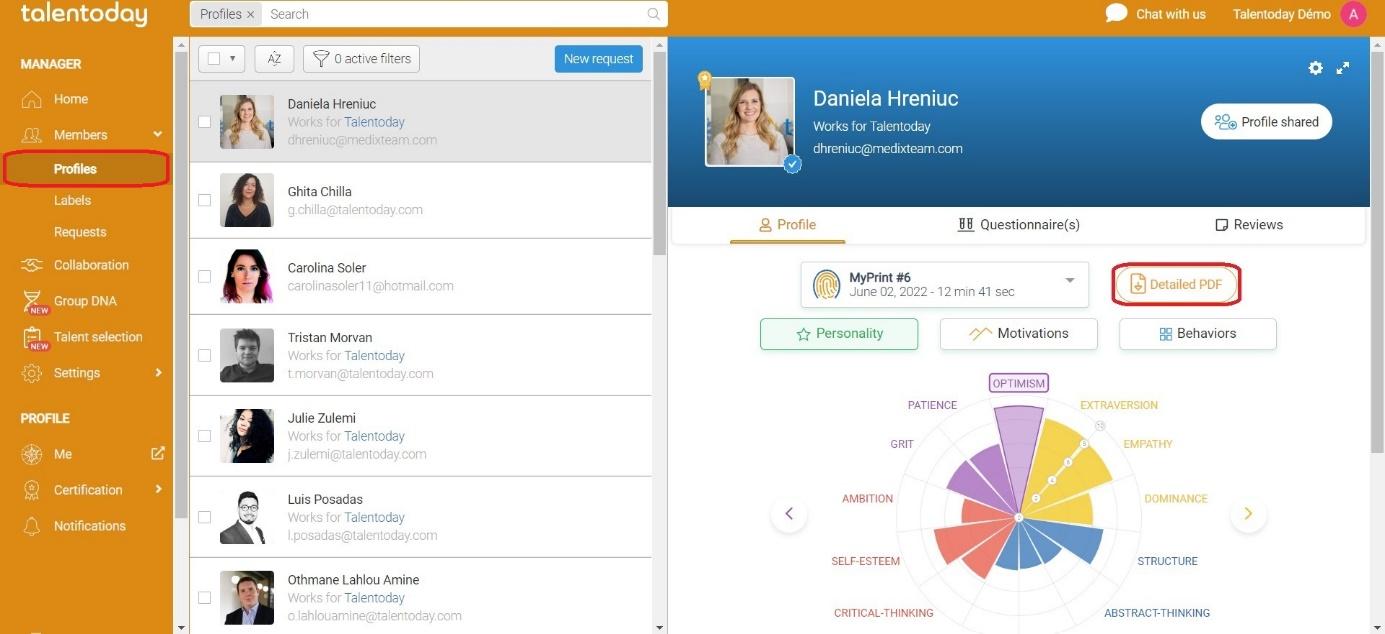
On the Profiles tab of your Talentoday Manager, select the profile of your choice and click on Detailed PDF.
Then, select the report of your choice and click on Create to generate it, and then on Download to download it.
You can also send it directly by email by clicking on Send via email.
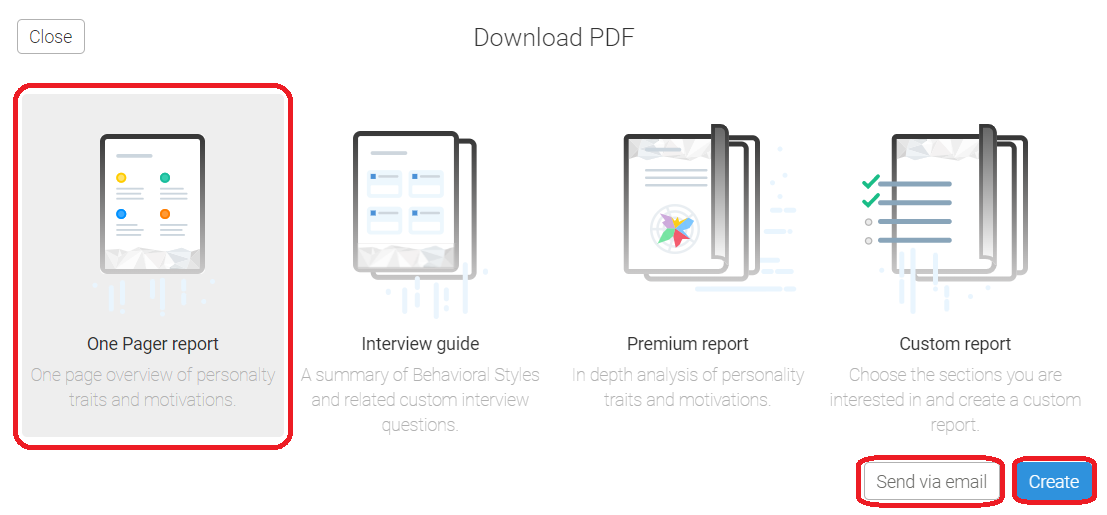
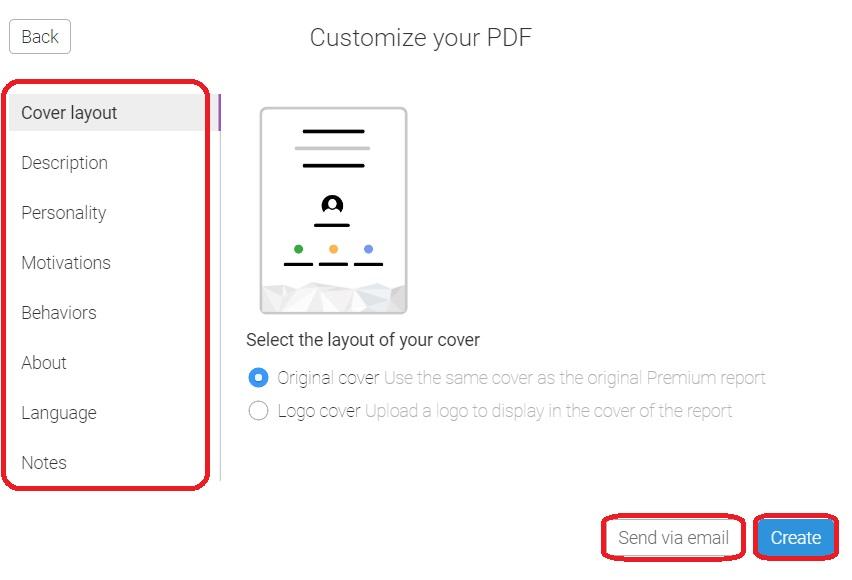
The Custom Report is the Premium Report that you can tailor according to your needs. You can delete specific sections, add personal notes and your company logo on the cover page. You can also download the report in 7 different languages.
