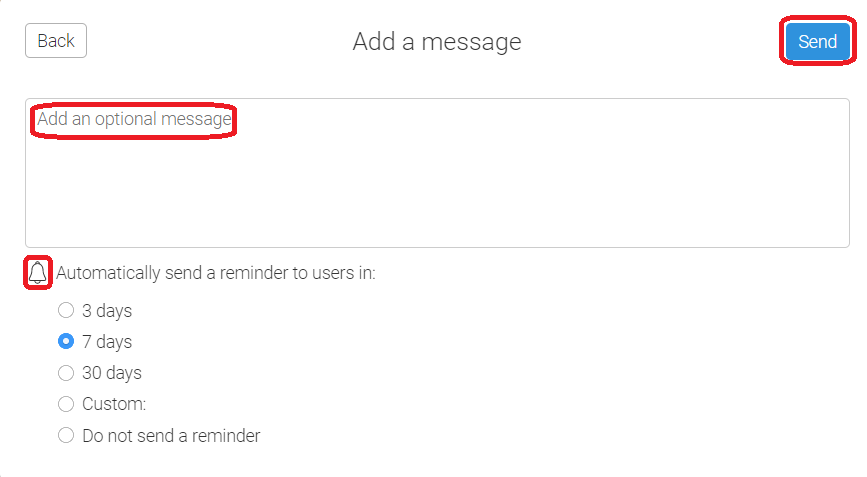Talentoday Manager features | How to send a new request?
Here is a guide how to send a new request
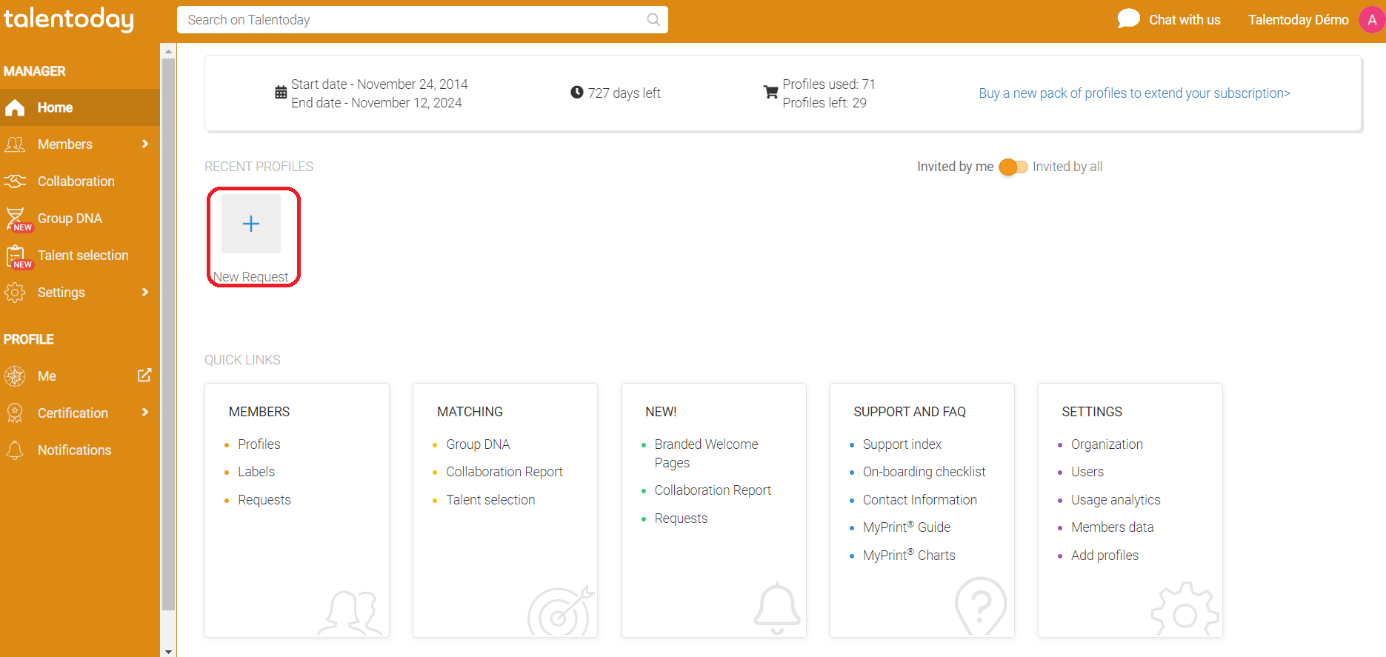
On the homepage of your Talentoday Manager, click on New Request.
You can invite several people to take their assessment at once by entering their email addresses separated by a space or comma.
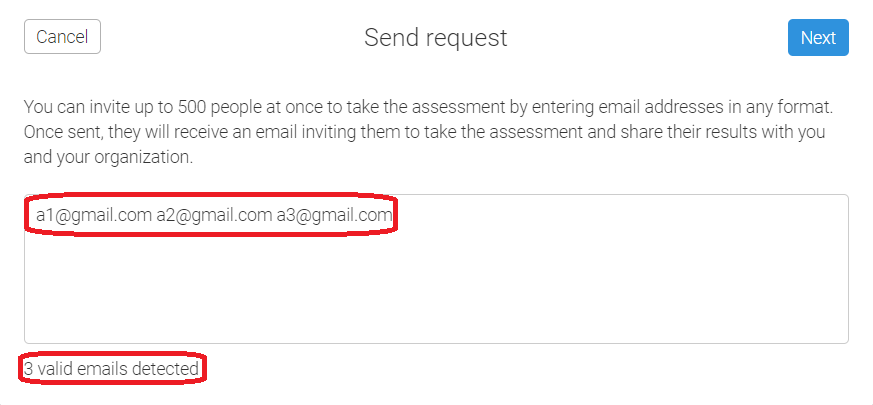
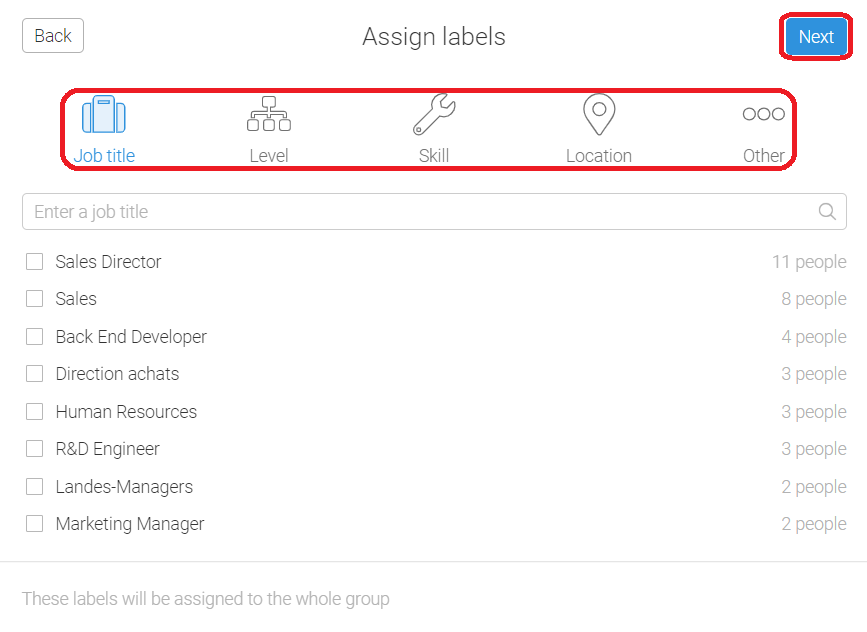
You can categorize your request by inserting labels.
We also offer a few optional features:
- You can send your invitation by including a personal message,
- You can set an automatic reminder by clicking on the little bell.