Talentoday Manager features | How to create a Group DNA manually?
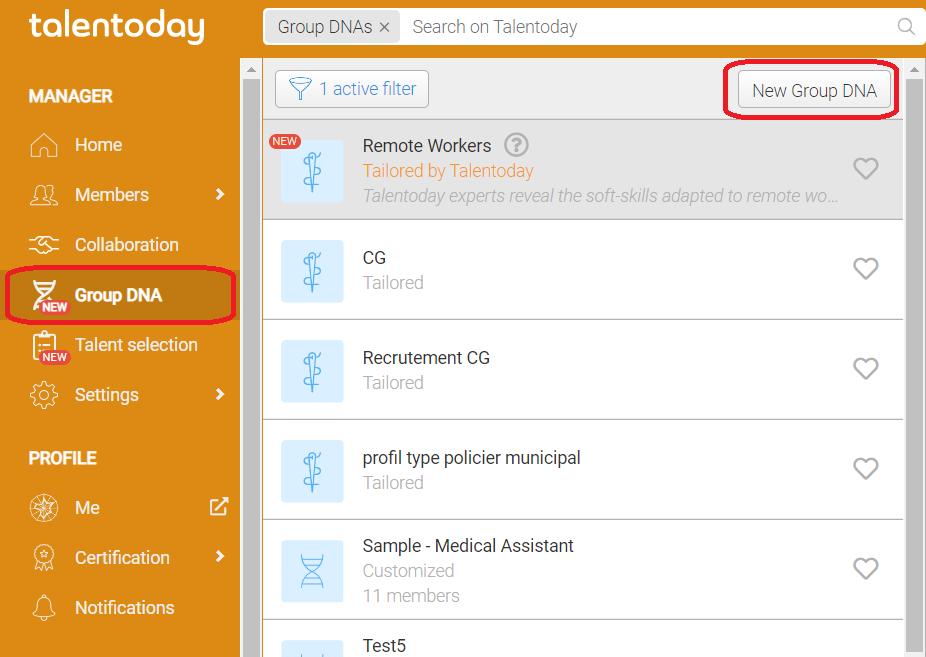
First, you will need to click on the Group DNA tab in your Talentoday Manager, then on New Group DNA.
The following window will appear and you will have to click on Select profiles manually.
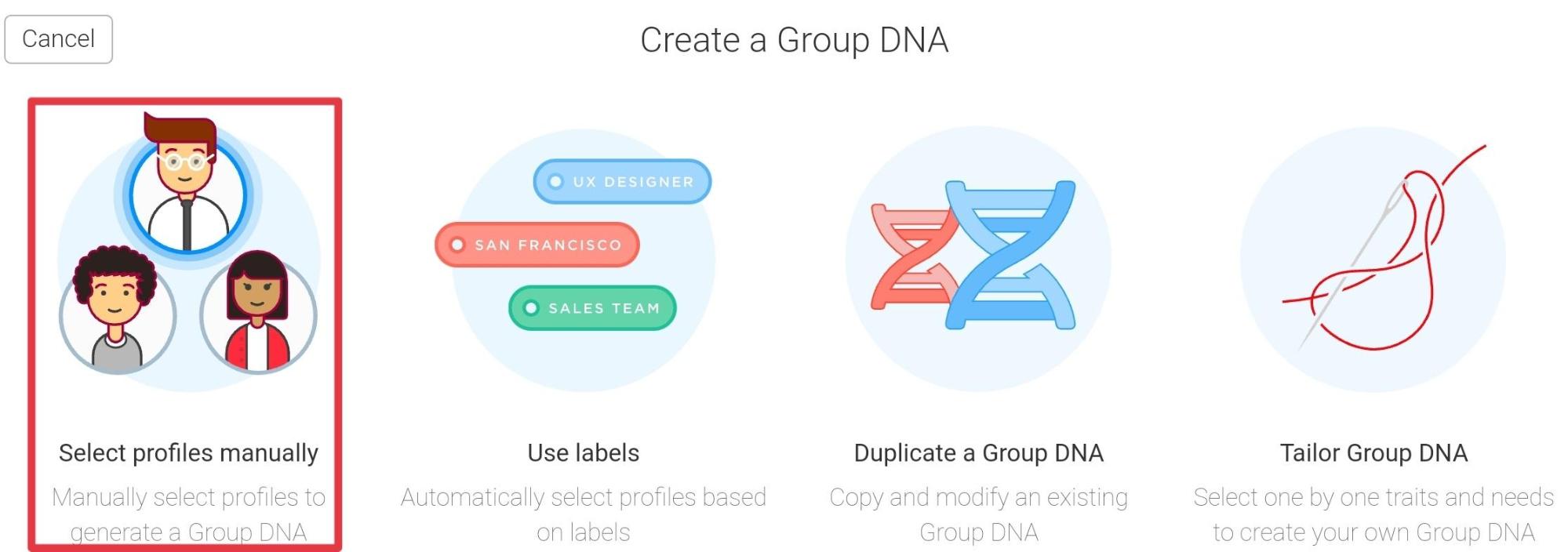
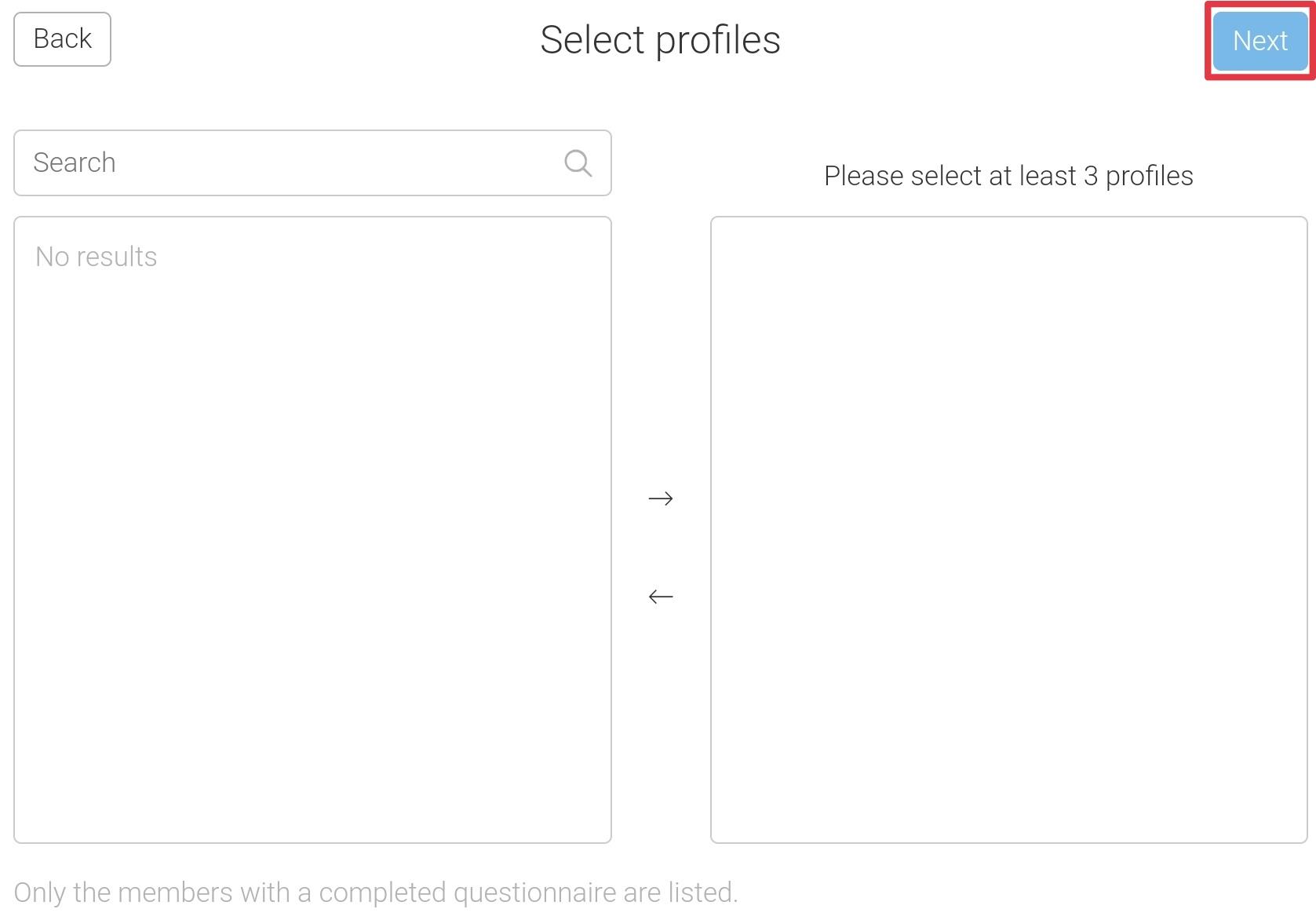
Build your Group DNA by selecting the profiles of your choice (3 profiles minimum), then click on Next.
Name your Group DNA and add a description, then click on Create to generate it.
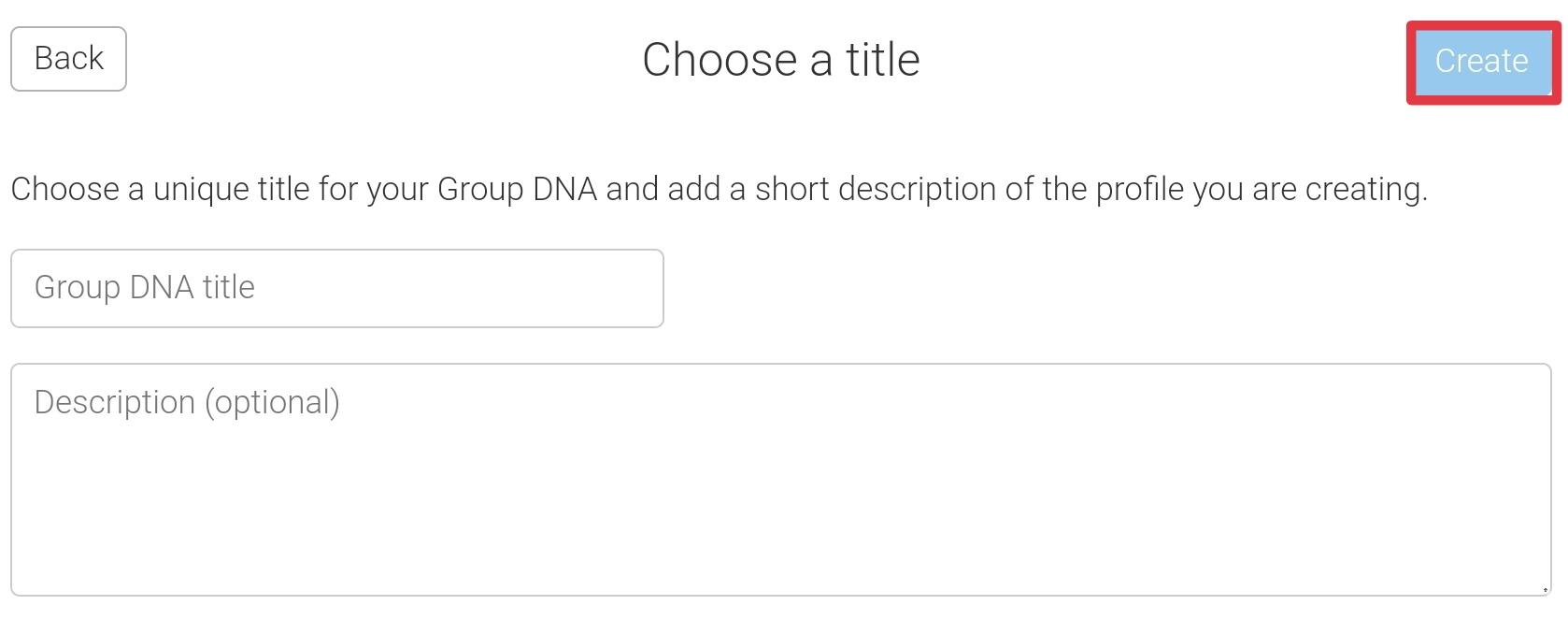
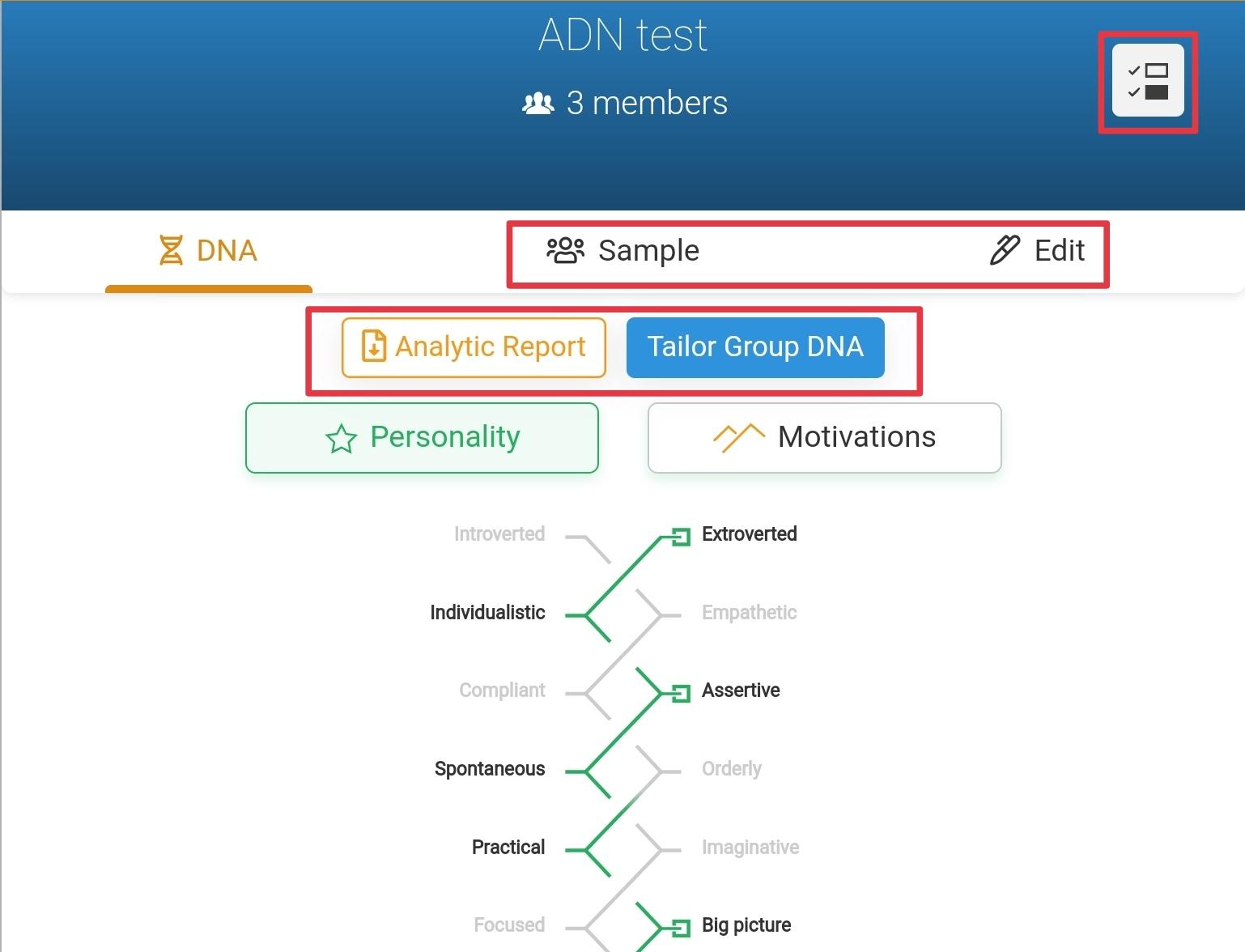
Once your Group DNA is generated you can:
- Download your analytic report and tailor the Group DNA.
- Match other profiles with the Group DNA by clicking on
 .
. - Modify the sample or edit the Group DNA.
