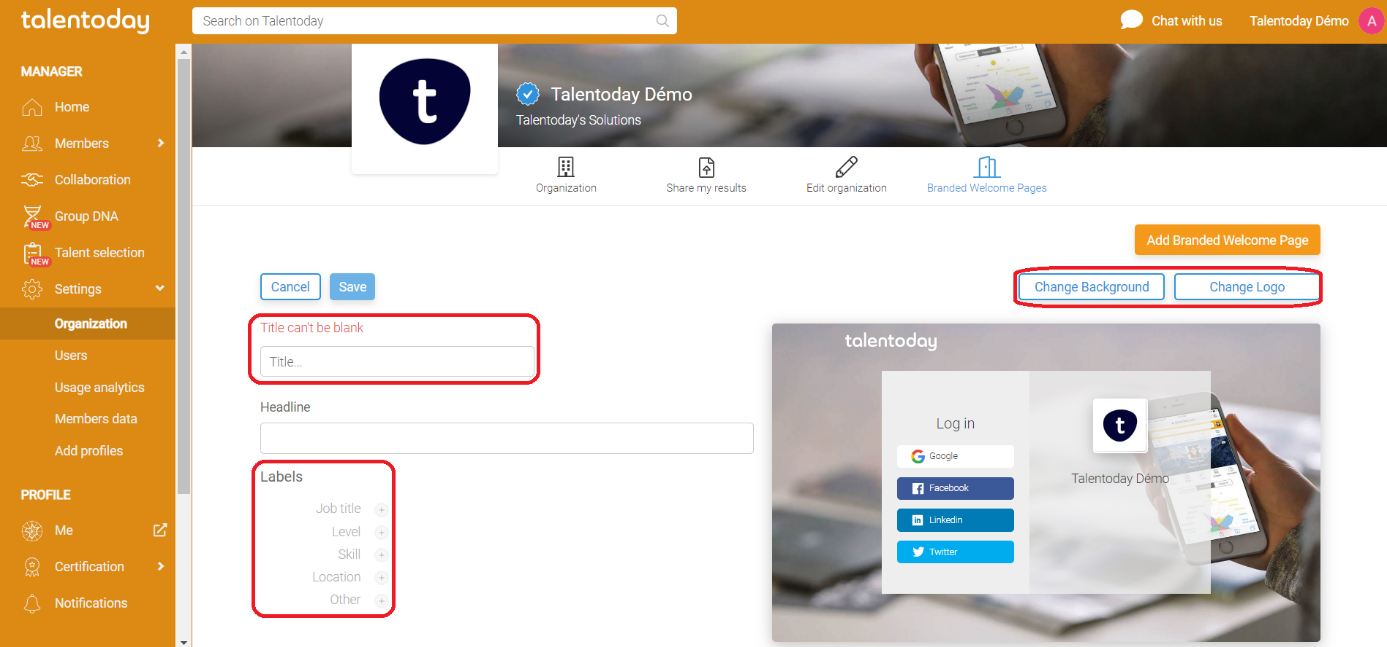Talentoday Manager features | What is the Branded Welcome Page and how can you use it?
The Branded Welcome Page is a feature available exclusively for Business Subscriptions.
With a Branded Welcome Page, you can:
- Invite your candidates to take the questionnaire by simply sharing a link with them
- Have a unique and customizable landing page
- Automatically add labels to all your applicants
- Simplify the registration process for your candidates
Only the account manager of the subscription can see, add and edit the Branded Welcome Pages. The Counselors can view all Branded Welcome Pages and copy a sharing link.
How do I get there?
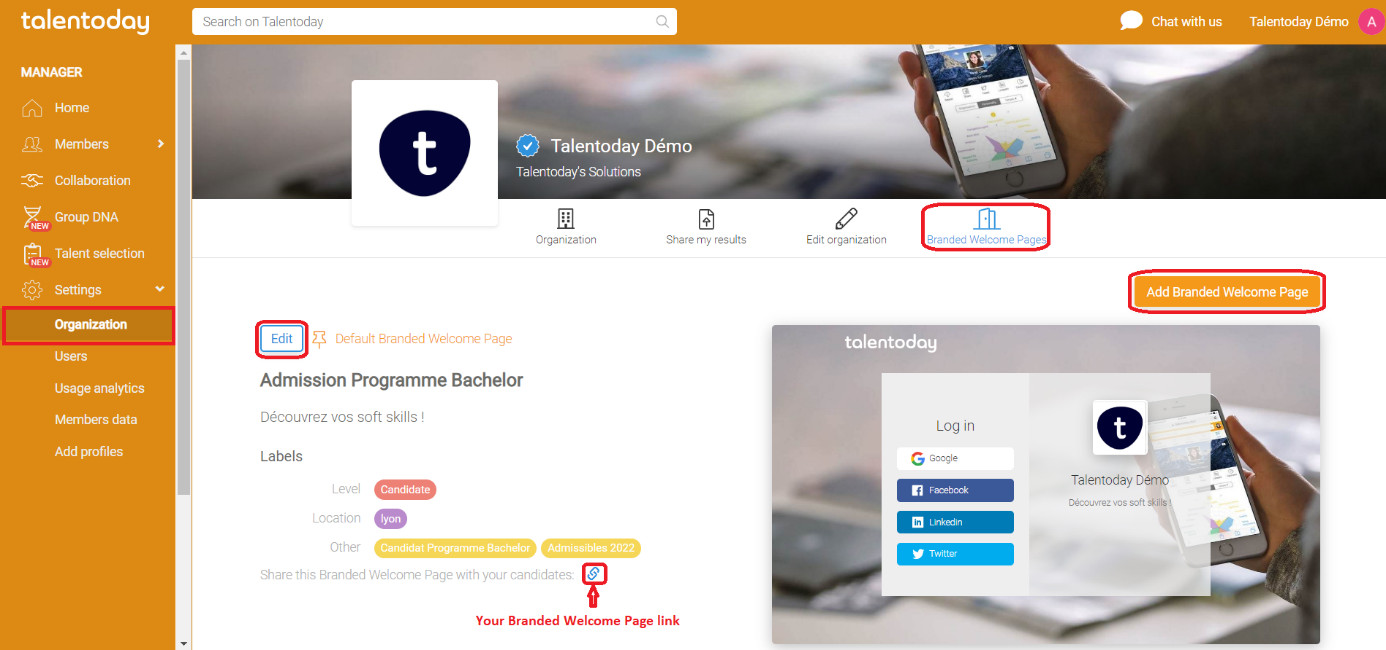
Click on Settings then Organization in your Talentoday Manager, and click on Branded Welcome Pages, then on Add a Branded Welcome Page to create one, or Edit to edit it.
Afterwards, you can copy the link of your Branded Welcome Page in order to share it with your candidates, by clicking on this small icon
 .
.